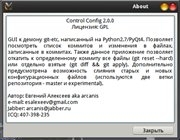git-etc
General information
Installation guide
How to use
Configuration
GUI
Screenshots
Links
Simple daemon that automatically creates git repository in the given directory and creates commit at the specified time interval.
$ git-etc --help
Simple daemon written on BASH for monitoring changes in files
Usage: git-etc [ -c | --config /etc/git-etc.conf ] [ -h | --help ] [ -v | --version ]
Parametrs:
-c --config - path to configuration file
-h --help - show this help and exit
-v --version - show version and exit
See "man 1 git-etc" for more details
$ ctrlconf --help
GUI for git-etc daemon
Usage: ctrlconf [ --default ] [ -h | --help ] [ -v | --version ]
Additional parametrs:
--default - create default configuration file
-h --help - show this help and exit
-v --version - show version and exit
See "man 1 ctrlconf" for more details
Developers and contributors
- Evgeniy Alekseev
License
- GPLv3
Installation
Instruction
- Download an archive with latest version of source files.
-
Extract it and install the application:
./install.sh "/path/to/root"If you want install it to
/you must run it as root, e.g.:sudo ./install.shIf no path is specified it will be installed to
/by default.
Dependencies
I want note that all were tested on latest version of dependencies.
- Bash (including awk, grep, sed)
- git
- python2 (make)
- systemd (optional, service file)
- python2-pyqt4 (optional, GUI)
- xterm (optional, GUI)
How to use
If you want to start the daemon into /etc just run
systemctl start git-etc
If you want to enable daemon autoload run
systemctl enable git-etc
But you may change path to configuration file or change parameters. To do it just copy (recommended) the source configuration file to new path
cp /etc/git-etc.conf /new/path/to/file/git-etc.conf
and edit it. Then copy the source service file to /etc:
cp /usr/lib/systemd/system/git-etc.service /etc/systemd/system/git-etc-my-profile.service
Replace following string in the file:
ExecStart=/usr/bin/git-etc -c /etc/git-etc.conf
to
ExecStart=/usr/bin/git-etc -c /new/path/to/file/git-etc.conf
Configuration
All settings are stored in /etc/git-etc.conf. After edit them you must restart
daemon
systemctl restart git-etc
Options
| | |
|————|——-|
| DIRECTORY | Full path to working directory with observed files. Default is /etc. |
| TIMESLEEP | Time interval between updates, hours. It must be integer and >= 1. Default is 12. |
| IGNORELIST | List of files that will not be observed. Separator is “;;”. May be empty. |
| FORALL | 1 will enable access for normal user. Default is 1. |
Graphical user interface
Control Config (ctrlconf) is GUI for git-etc daemon written on Python2/PyQt4.
This application allows you to view a list of commits and changes in files recorded
in commit messages. Also, this application allows you to roll back to a specific
commit all files (git reset --hard) or individual files (git diff && git apply).
And you may merge old and new configuration files (used two branches repository -
master and experimental). The application may need root privileges. Make sure that
sudo package is installed.
Configuration
Just run the application and open the settings window from menu!
Screenshots
(Screenshots in Russian, but GUI has English translation.)
Links
- GitHub repo
- Latest release
- Archlinux AUR package