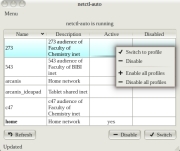Netctl GUI
General information
Installation guide
How to use
Configuration
GUI
Screenshots
Links
Graphical interface for netctl (several scripts for work with network connection
in Archlinux). It is written on C++ using Qt library. Now it may work with
profiles and may create new profiles. Also it may create a connection to WiFi.
Moreover, it provides a Qt library for interaction with netctl and widget and
DataEngine for KDE4/KF5.
NOTE: LOOKING FOR TRANSLATORS!
$ netctl-gui --help
Usage:
netctl-gui [ options ]
Options:
Open window:
--detached - start detached from console
--maximized - start maximized
--minimized - start minimized to tray
--about - show about window
--netctl-auto - show netctl-auto window
--settings - show settings window
Functions:
-e, --essid <arg> - select this ESSID
-o, --open <arg> - open this profile
-s, --select <arg> - select this profile
Additional flags:
-c, --config <arg> - read configuration from this file
-d, --debug - print debug information
--default - start with default settings
--set-opts <arg> - set options for this run, comma separated
-t, --tab <arg> - open a tab with this number
Show messages:
-v, --version - show version and exit
-i, --info - show build information and exit
-h, --help - show this help and exit
$ netctlgui-helper --help
Usage:
netctlgui-helper [ options ]
Options:
-c, --config <arg> - read configuration from this file
-d, --debug - print debug information
--nodaemon - do not start as daemon
--replace - force replace the existing session
--restore - force restore the existing session
--system - do not read user configuration, system-wide only
Show messages:
-v, --version - show version and exit
-i, --info - show build information and exit
-h, --help - show this help and exit
Developers and contributors
- Evgeniy Alekseev
- nosada (Japanese translation)
License
- GPLv3
Changelog
Installation
Instruction
- Download an archive with latest version of source files.
-
Extract it and install the application. If you want install it into
/, you should run as root following commands:cd /path/to/extracted/archive mkdir build && cd build cmake -DCMAKE_INSTALL_PREFIX=/usr -DCMAKE_BUILD_TYPE=Release ../ make sudo make installAvailable cmake flags are:
- components:
-DBUILD_DATAENGINE:BOOL=0- do not build DataEngine-DBUILD_GUI:BOOL=0- do not build GUI-DBUILD_HELPER:BOOL=0- do not build helper daemon-DBUILD_LIBRARY:BOOL=0- do not build library-DBUILD_PLASMOID:BOOL=0- do not build Plasmoid
- additional components:
-DBUILD_DOCS:BOOL=0- do not build developer documentation-DBUILD_TEST:BOOL=1- build auto tests for the library and the helper
- project properties:
-DDBUS_SYSTEMCONF_PATH=/etc/dbus-1/system.d/- path to DBus system configuration files-DSYSTEMD_SERVICE_PATH=lib/systemd/system- path to systemd services-DUSE_CAPABILITIES:BOOL=0- do not use setcap to get privileges to the helper-DBUILD_KDE4:BOOL=1- build plasmoid under KDE4 instead of KF5-DUSE_QT5:BOOL=0- use Qt4 instead of Qt5 for GUI
- components:
Dependencies
I want note that all were tested on latest version of dependencies.
- netctl
- qt5-base (if Qt5 is used) or qt4 (if Qt4 is used)
- automoc4 (make)
- cmake (make)
- qt5-tools (make, if Qt5 is used)
- kdebase-workspace (optional, KDE4 widget)
- plasma-frameworks (optional, KF5 widget)
- sudo (optional, sudo support)
- wpa_supplicant (optional, WiFi support)
How to use
Just run application netctl-gui. If it is needed (and if you use KDE), you may
add widget netctl, which provides by the application.
Configuration
It is recommended to use graphical interface for configuration. Configuration files are:
- UI and helper
$HOME/.config/netctl-gui.conf- GUI/helper user configuration/etc/netctl-gui.conf- helper system-wide configuration
- DataEngine (KDE4 version)
$KDEHOME/share/config/plasma-dataengine-netctl.conf- DataEngine user configuration$KDESYSTEM/share/config/plasma-dataengine-netctl.conf- DataEngine system-wide configuration
- DataEngine (KF5 version)
$HOME/.config/plasma-dataengine-netctl.conf- DataEngine user configuration/etc/xdg/plasma-dataengine-netctl.conf- DataEngine system-wide configuration
Graphical user interface
Graphical interface provides by netctl-gui application.