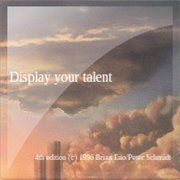Oblikue strategies
General information
Installation guide
How to use
Configuration
GUI
Screenshots
Links
Plasmoid written on CPP that displays a random draw from Brian Eno and Peter
Schmidt’s Oblique Strategies.
It is GNOME applet fork with some of special features.
Developers and contributors
- Evgeniy Alekseev
License
- GPL
Installation
Instruction
- Download an archive with latest version of source files.
-
Extract it and install the application. For global isntallation type:
cd /where/is/applet/ mkdir build && cd build cmake -DCMAKE_INSTALL_PREFIX=`kde4-config --prefix` -DCMAKE_BUILD_TYPE=Release ../ make sudo make installFor local installation type:
cd /where/is/applet/ mkdir build && cd build cmake -DCMAKE_INSTALL_PREFIX=`kde4-config --localprefix` -DCMAKE_BUILD_TYPE=Release ../ make make install -
Restart plasma to load the applet:
kquitapp plasma-desktop && sleep 2 && plasma-desktopAlso you might need to run
kbuildsycoca4in order to get the*.desktopfile recognized:kbuildsycoca4 &> /dev/null
Dependencies
I want note that all were tested on latest version of dependencies.
- kdebase-workspace
- automoc4 (make)
- cmake (make)
How to use
Open your Plasma widgets and select Oblikue strategies.
Configuration
Right click on widget.
Graphical user interface
Screenshots
Links
- GitHub repo
- Latest release
- Page on kde-look.org
- Archlinux AUR package